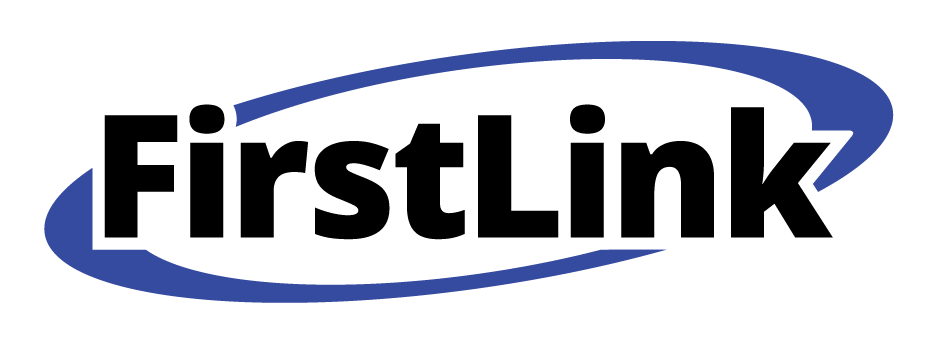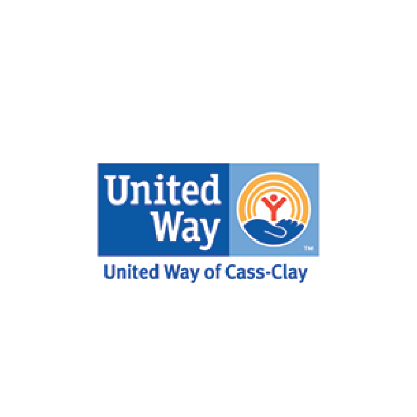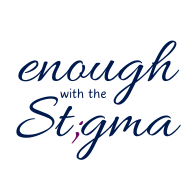In your town and in your community.
FirstLink manages volunteer check-in sites and a disaster volunteer helpline during disasters. If you are interested in volunteering for FirstLink during a disaster, please click here to register https://app.givingheartsday.org/#/volunteer and search FirstLink or call our administrative phone number at 701-293-6462.
FirstLink thrives with the help of volunteers. FirstLink’s volunteers help in many areas including governance, programming and fundraising. If you can add wisdom, work, wealth, or wow to help strengthen our strategic plans; consider volunteering on FirstLink’s Board of Directors.
If you are interested in assisting with our community booths, filling in as an office handyman, helping with administrative tasks in the office; we can use your assistance. If you are interested in relationship building, creative fundraising or organizing and planning events join FirstLink in our fundraising.
Click here to complete a volunteer form https://app.givingheartsday.org/#/volunteer call our administrative phone number at 701-293-6462.
If you are in immediate crisis, please dial
911
If you or someone you know is thinking of suicide call the 988 Suicide & Crisis Lifeline
988
How to Get Involved
Make a Google review
- Open your internet browser.
- Search for FirstLink.
- Scroll down until you see the “Write a Review” button at the bottom right side of the screen (directly to the right of the Reviews section, next to the Add a photo button).
- Click Write a Review.
- A box titled “Rate and Review” will pop up. You will be given the option to select a certain number of stars for FirstLink and write out details of your experience.
- Click Post after selecting a star rating (leaving a description is optional).
Start a Facebook Fundraiser for FirstLink
To create a fundraiser for FirstLink follow these steps or click here: https://www.facebook.com/fundraisers
- Click Fundraisers in the left menu of your News Feed.
- Click Raise Money.
- Select Nonprofit.
- Type in FirstLink, choose a cover photo and fill in the fundraiser details.
- Click Create.